How to create a Youtube Audio and Video Downloader in a blogger?
1) Download the theme from below.
2) Go to the theme option.
3) Then Switch to first-generation or revert to the classic theme.
4) Paste the theme code in the edit theme HTML.
5)Change NavBar to off.
6) Then your Youtube Audio and Video website is live.
How to download youtube audio and video ?
- 1) Copy Video URL:-
- Go to YouTube, open the video which you wish to download, and copy it's link.
- 2) Paste the URL in the above field:-
- Paste the video's link into the search bar at the top of this page, then press the Download button.
- 3) Click the "Download" button:-
- Now, Download video in High or Normal resolution



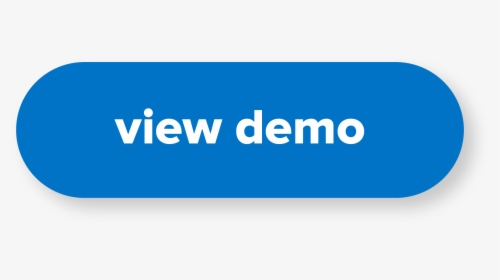

No comments:
Please do not enter any spam link in the comment box.